BidVertiser is a direct advertising network established in 2008 by a talented programming team in Haifa, Israel. The company wanted to provide both the website owner and advertiser with an option that didn’t include automated systems.
Twelve years later, it’s become a reliable institution of global impact in the online advertising world. BidVertiser made it possible for publishers and advertisers to gain optimal value from their efforts.
BidVertiser helps advertisers gain access to available ad space by having the website owners auction it off. The service facilitates a demand-side platform that boasts not only power but accessibility as well. Within this interface, it gives you a variety of formats to choose from for each ad.
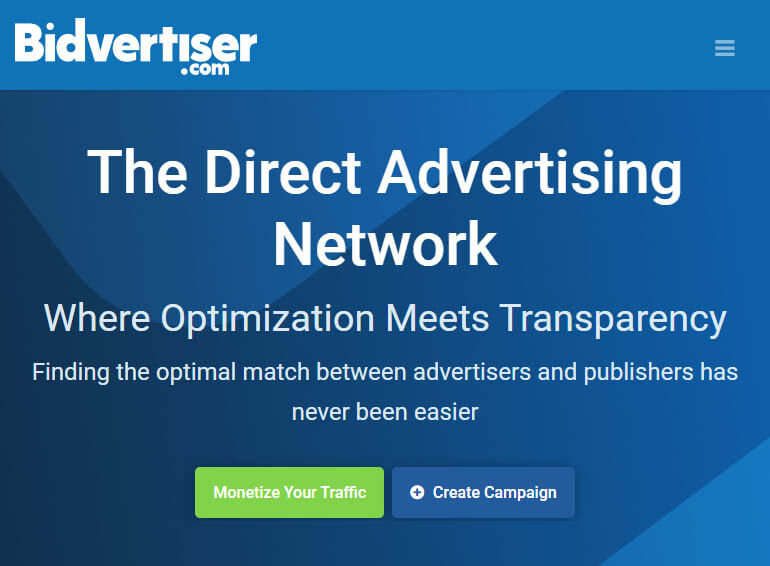
Apart from selecting formats, it also allows you to specify your target market and assists in tracking each ad’s performance.
As an advertiser, using the right platform is crucial. The ability to reach a global audience is just as essential as improving your impact on your current reach. Let’s look at how to use BidVertiser for your next ad campaign.
How to Get Started
Account Creation
To gain access to all the available features, you’ll need to register for a new account. When ready, request the activation code to your provided email address. Upon confirming, it’ll transfer you to the BidVertiser’s dashboard for advertisers.
Although you’ve created an account, you’ll need to activate it with a minimum deposit of $100 before you can get started. BidVertiser allows you to use a variety of payment options such as credit cards, bank wire transfers, PayPal, Payza, and Crypto.
If you prefer to browse around the dashboard first, you’re able to view the features before making the deposit. Exploring the dashboard and becoming familiar with the features first will benefit you when the time comes to make your first bid.
Campaign Creation
Under the campaigns tab, you’ll find a “create new campaign” button; this is step one. The first decision is to choose which ad format you’d prefer. BidVertiser offers native ads, push notifications, direct navigation, a pop-under, and XML. Each comes with a title description to help you make the best-suited choice.
When choosing an ad format, you also need to consider what the allocated minimum bid for each one is. Understanding the relationship between value and impressions can be difficult at first. That’s why BidVertiser provides a traffic estimator tool that can help assist you in making this decision. To use this function, you must first select an ad format.
The traffic estimator tool compares the specified format to various platforms and daily ad requests. From these comparisons, it’ll recommend a minimum bid in accordance with how it fares in different countries. This estimation could help you decide the best amount for your desired outcome.
Once you have a format, you need to decide where you’d like your ad to be displayed. Would you want it only on websites where it would be relevant to the existing content, or would you like a wider variety of websites?
Targeting websites that display content relevant to your ad, also known as contextual targeting, can be beneficial if your ad is for a particular target market. Both options are viable, so take your time to consider their impacts and your advertising needs.
When you’ve decided which spectrum works best for you, there’s a broader selection of targeting criteria available. These aspects include geographical location, operating systems, devices, browsers, and carriers. Be specific in your targeting criteria as this affects the outcome of your campaign greatly.
The next step provides you with a list of websites rated by quality; you’ll have to scrutinize them for yourself to decide which ones are worth betting on. With the help of the bid analyzer, you should make an executive decision on how much you’re willing to spend per website.
Don’t regard your first bid as your deciding factor for all future campaigns; instead, see it as a trial run. There’s a daily minimum of $5 that you can set to gain some insight without breaking the bank.
BidVertiser has a bid automation tool to help you save time in the long run and comes in handy once your campaign is up and running. This tool gives you the option between subid blacklisting and automatic bidding.
A subid refers to the ad’s end publisher; if you blacklist one, you’re banning your ad from being displayed by that publisher. Suppose you choose to use the subid automatic bidding option; you can decide your profit factor, select the desired timeframe, and allocate both minimum and maximum override bids to the ad campaign.
The Next Step
Tracking
The tracking of your ad is essential, which is why BidVertiser places a lot of focus on tracking the performance of your ad accurately. You’ll see a reporting section on the dashboard which contains the tools needed to track and optimize your ad campaign efforts.
Along with ad tagging and URL macros and parameters, BidVertiser has postback integration built in to deliver valuable data once a user has performed an action that led to conversion. Using this information and targeting-layer reporting, you can reach your target market by laying out your specific marketing needs.
Campaign Reporting
Under this section, you can view all data in one place. You need campaign reporting for an accurate understanding of how changes can affect the outcome. It’s also easy to deduce where tweaks are required if the campaign is not performing as it should.
The information is broken down further into smaller sections. These sections include viewing the data by time frame such as daily, hourly, and by the more specific category, ISP, browser, subid, or operating system.
By viewing your traffic segmentation and identification and their performance all in one organized space, you can effortlessly optimize the performance of your ads.
Reliability
As a robust global network, BidVertiser has a main office in Israel, a support center in the UK, and a data center based in the USA. As an effort to help customers succeed, the company has a support interface within its online platform.
The system creates a traceable support ticket used to ensure the prompt resolution of every request.
If you’re ever in need of help, you can click on the “open a support ticket” tab from your dashboard and will be able to handle all related issues from there. Should you need to reach out to BidVertiser before registering, you can find a contact form on their website under their “contact us” section.
Time to Bid
BidVertiser delivers a system that consists of real-time bidding. It gives you both access to valuable daily impressions and information needed to understand each bid’s net value.
In the vast world of advertising and the ever-growing sphere of the online world, it’s crucial to track and understand your impressions. The BidVertiser dashboard gives you the freedom to reach out and connect to new websites without having to track them down first.
Remove your ads from areas in which they don’t perform and place your bets on a website where it would. An ad is only as good as the platform on which it is perceived.





.jpg)

-1-1.jpg)